
Introduction to the new website
Getting access to your data
Almost all data from the old website has been imported to the new website. So, you should find all your personal details and any forms that you have previously submitted. Please do check it and let us know if anything is wrong.
When you visit the website use the Login link in the top righthand corner

Then you need to reset your password. Use the same email address as the one at which you received this email.
You will receive an email with a one-time login link. That email might end up in your spam folder, so check that too, if it has not shown up in your email inbox. Follow the link, update your password and save your account.
Then you are ready to go!
Profiles
When you login you will see your account page. In the sidebar on the right, you will see any profiles you have.
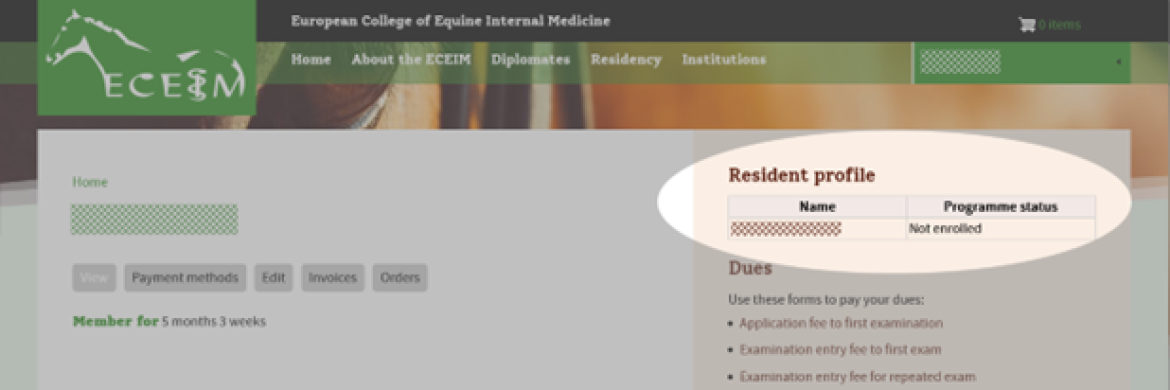
A profile holds all the information about your Residency program, Diplomate status or Institution status. As a user you can have multiple profiles. When you start as a Resident, then become a Diplomate, your Resident profile remains visible to you. You can also add an Institution profile for offering residency training.
Click on your active profile to see all the information it holds.
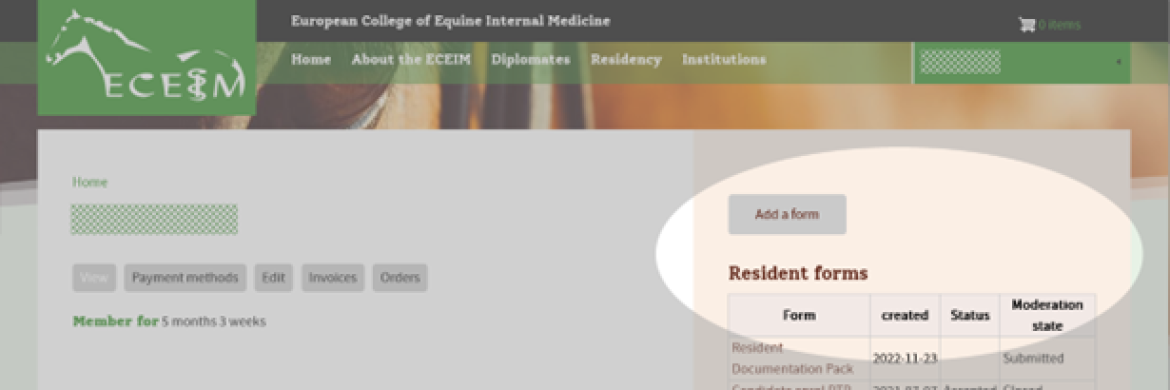
You will see all your submitted forms and you can add new forms using the button “Add a form” above the table.
New regulations and new forms
Simultaneously with the launch of our new website we will also initiate new regulations for most of the forms. Some of the forms have changed a lot. In the new forms most of the data is entered directly on the website. There is no longer the need to upload a pdf file.
Criteria for Residents
- If you have already submitted your final RDP, the old regulations will apply to your residency programme.
- If you have submitted at least one RDP but have not yet submitted your final RDP, you will by default remain on the old regulations, but if you prefer, you can switch to the new regulations. In order to do so, send a Question to the ECC indicating your request to transfer.
You can check out the new regulations here. - If you have not yet submitted an RDP your residency programme will follow the new regulations.
Moderation states
The new website uses a “workflow” which provides steps in processing the forms you submit to the ECC.
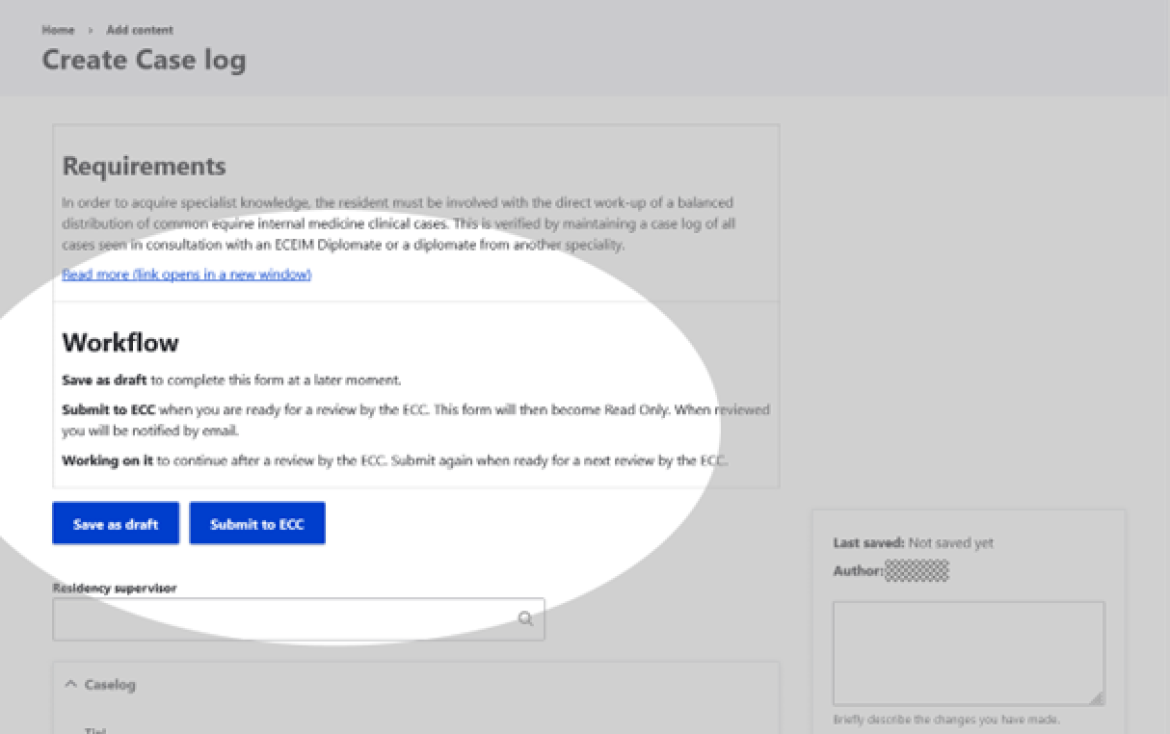
- You can create a new form and save it as Draft to continue later. This can be done multiple times.
- When you are ready to submit your form, to the ECC you can press the “Submit to ECC” button. Once you have submitted the form, you will still be able to see the submitted form but will no longer be able to edit it.
- When the ECC has reviewed the form and it needs some rework or additional data, the form will receive the status of “In progress” and you will be notified by email.
- Then you will again be able to edit the form and save it to continue later. This can be done multiple times.
- When you are ready to resubmit, you can do so again by pressing the “Submit to ECC” button.
- When the ECC judges that the form is complete it will be Closed in a read only state.
These steps are depicted in the following image. Begin by looking at the blue circle on the far left:
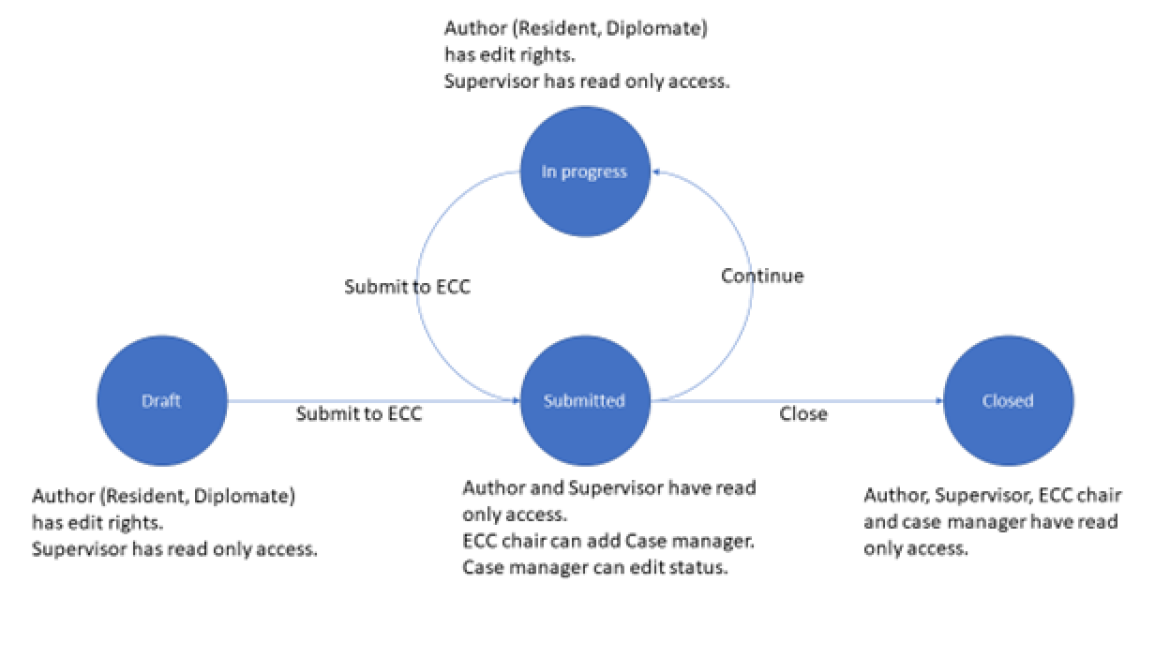
Paying your dues
You can find the dues that are relevant to you on your account page. To get there, use the dropdown box in the top right corner and click on your name.
You pay your dues like buying something at a web shop. You first add the item to your cart. Then you fulfill the order and can add an address to the order to receive an invoice that you can use to claim expenses, if applicable.
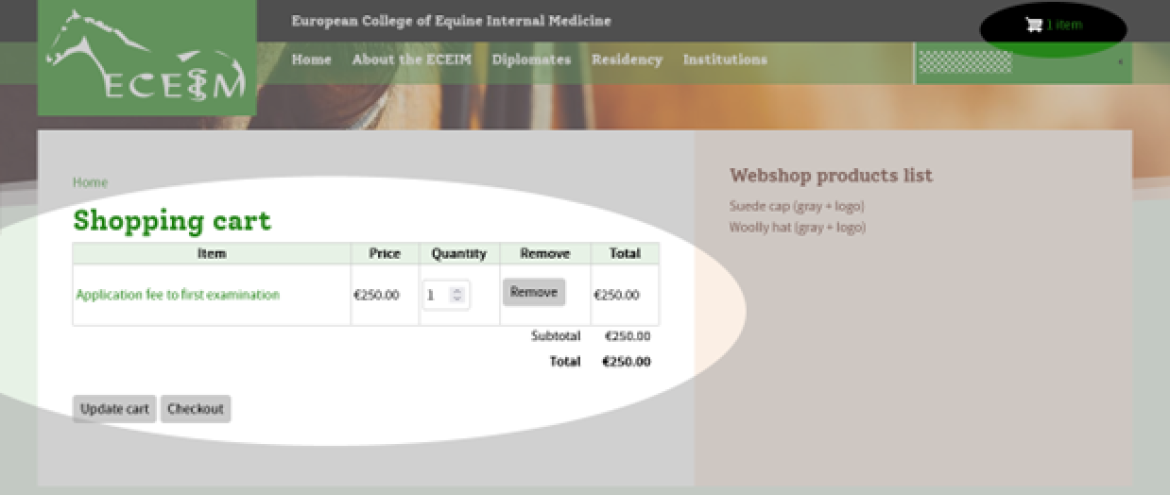
You can find all your paid dues on your account page. At this point in time, we have not yet imported all payments from the old website. Therefore, only new payments will be displayed.
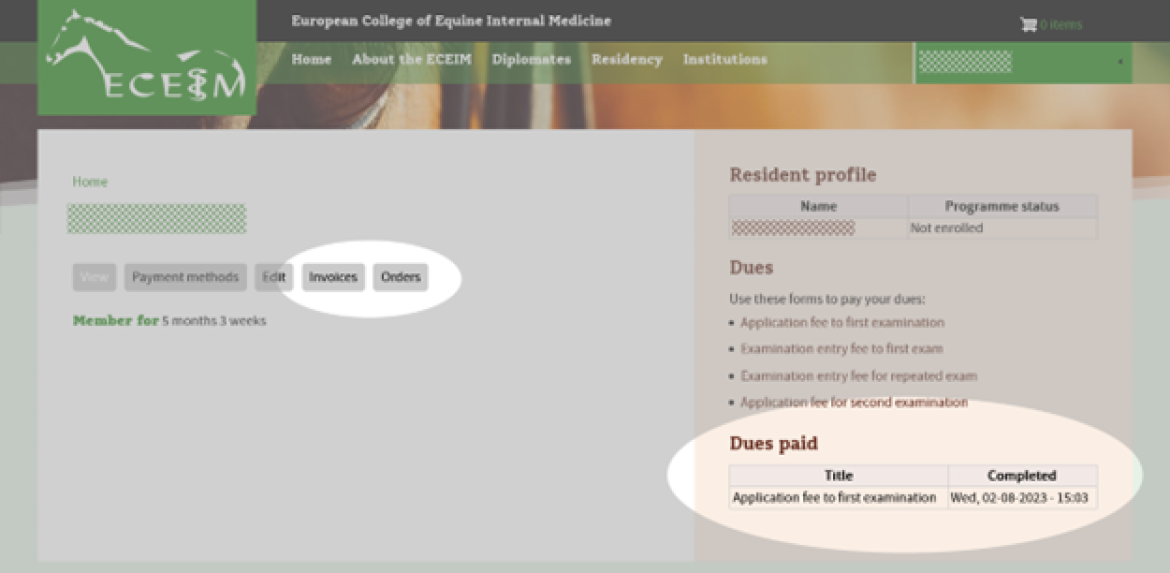
Question to the ECC
If you have a question for the Education & Credentials Committee about your Residency program or Diplomate re-certification please use the form Questions to the ECC on your profile page.
Let's make things better ;-)
We expect that the new website will have issues that will need to be improved. In fact, that will always be the case. Let us know if you have suggestions for improvement and by using the contact form.
Many thanks to all of you who helped with the testing and preparation of the new website so that we could reach this moment of launch.
We hope the new website and regulations will serve you well in your ECEIM journey moving forward,
The ECEIM website team
Gila, Ruth and Erwin.
